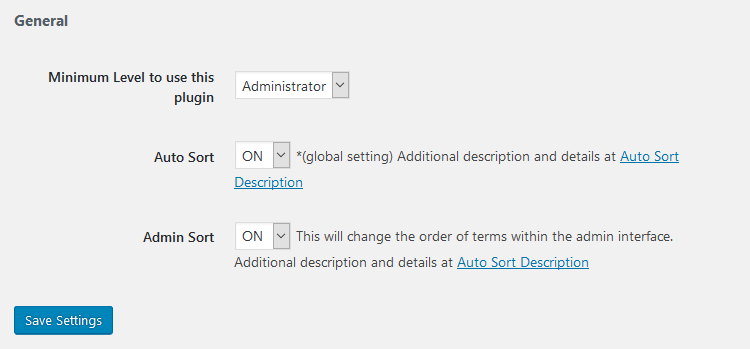
To change the order of categories on your WordPress website, you can use a plugin such as “Category Order” or “Category Order and Taxonomy Terms Order”. By default, WordPress displays categories in alphabetical order, but these plugins allow you to customize the order according to your needs. Here’s how you can do it:
- Install the Plugin: Go to your WordPress dashboard, navigate to
Plugins→Add New, search for “Category Order” or “Category Order and Taxonomy Terms Order”, install and activate the plugin 12.
- Access the Settings: Once activated, you can access the plugin settings by going to
Posts→Taxonomy Order(if using “Category Order”) orSettings→Taxonomies Terms Order(if using “Category Order and Taxonomy Terms Order”) 12.
- Reorder Categories: In the settings page, you will see a list of all your categories. You can reorder them by dragging and dropping them into the desired positions 12.
- Save Changes: After rearranging the categories to your liking, click the
Updatebutton to save the changes 1.
- Display the Updated Order: Visit your WordPress website to see the categories displayed in the new order you’ve set up 1.
These plugins are particularly useful if you’re running an online store with WooCommerce and want to highlight certain product categories or if you simply prefer a different ordering system for your content.
WordPress F.A.Q articles
- How to use the WordPress Customizer effectively?
- How does the Customizer handle changes to the website’s code or structure?
- What is the WordPress Customizer?
- How can I ensure that my custom fields are properly formatted and validated?
- What are some other popular plugins for adding custom fields in WordPress?