To ensure that your custom fields are properly formatted and validated in WordPress, especially when using the Advanced Custom Fields (ACF) plugin, you can utilize the acf/validate_value filter. This filter allows you to add custom validation logic to your fields, ensuring that the data entered by users meets your specific criteria before it is saved.
Here’s a step-by-step guide on how to use the acf/validate_value filter for validation:
- Create a Validation Function: Define a function in your theme’s
functions.phpfile or a custom plugin. This function will contain your validation logic. It should accept four parameters:$valid,$value,$field, and$input_name. The$validparameter indicates whether the value is initially valid,$valueis the field’s value,$fieldis an array containing all field settings, and$input_nameis the field’s DOM element name attribute.
- Implement Validation Logic: Inside your function, implement the logic to validate the field’s value. For example, you might want to check if the value contains a specific string and return an error message if it does. If the value is valid, return
true; otherwise, return a custom error message.
- Apply the Filter: Use the
add_filterfunction to apply your validation function to theacf/validate_valuefilter. You can apply this filter globally to all fields or specifically to certain fields based on their type, name, or key.
Here’s an example code snippet that demonstrates how to use the acf/validate_value filter to prevent a field from saving if it contains the phrase “Old Company Name”:
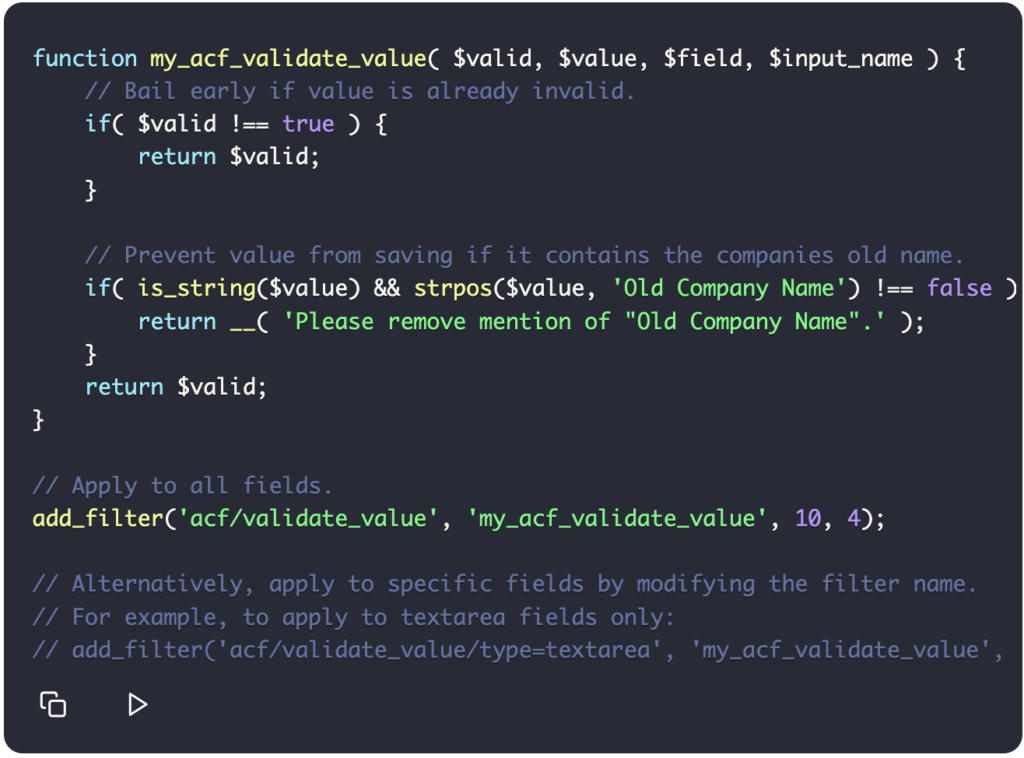
This code snippet checks if the value of a field contains “Old Company Name” and returns an error message if it does. If the value is valid, it returns true, allowing the field to be saved. You can customize this function to implement any validation logic you need, such as checking for specific formats, lengths, or other criteria.
Remember, the acf/validate_value filter is a powerful tool for ensuring the integrity and consistency of the data entered into your custom fields. By using it, you can provide a better user experience and maintain the quality of your site’s content.
Our Managed WordPress comes with auto migration feature! 
Our WordPress Hosting provides automatic setup, backups and software updates paired with 24/7, award-winning support. Get started in just a few clicks.
Our plans come with robust protection including:
– 1-click restoration.
– Automatic daily malware scans.
– Unlimited malware removal and hack repair.
– SEO optimization and SSL certificates ensure your site is secure and easily discoverable.
Plus, you’ll get
– 1-click testing site.
– Full-featured online store with a fast, simple setup.
With our plans, you’re not just getting a website. Explore our Managed WordPress Hosting Plans now!
WordPress F.A.Q articles
- How to use the WordPress Customizer effectively?
- How does the Customizer handle changes to the website’s code or structure?
- What is the WordPress Customizer?
- How can I ensure that my custom fields are properly formatted and validated?
- What are some other popular plugins for adding custom fields in WordPress?